ANSI Sequences or ansi escape codes are special formatting characters used to inform a receiving terminal about special colors and formatting to use when displaying text. These sequences still remain in use to this day, with a lot of utilities supporting the representation of text.
I ran into a problem bundler when setting up my git-hook based deployment of
this blog. The problem was simple.
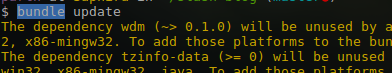
This has color.
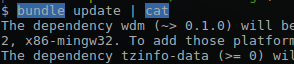
This does not.
What bundler does is that when the output of the command is set to a pipe, the command quite understandably neglects to output the required ansi sequences to render things with color.
This is the behavior of quite a few other software too. This is done so that software that are unaware of ANSI do not trip and get confused seeing this new text representation. Coreutils, for example does this too.
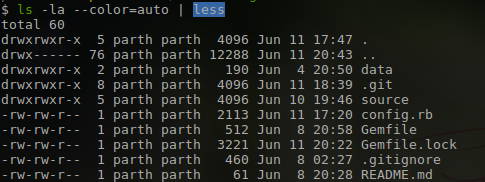
You can usually override this by asking the coreutils to explicity work it’s ANSI coloring by an commandline option
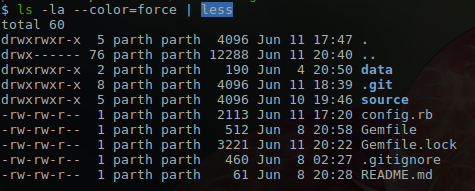
In the specific example, of bundler, I found that it tried a stdout.isatty(), which checks if the output is a tty or not.
ANSI Sequences?
The ANSI sequences in RAW form are just a series of characters. The following value set to my PS1 shell variable causes shell to emit these special sequences when giving me my prompt, which is intepretted as color by my terminal-emulator.
\[\e]0;\u@\h: \w\a\]${debian_chroot:+($debian_chroot)}\[\033[01;32m\]\u@\h\[\033[00m\]:\[\033[01;34m\]\w\[\033[00m\]\$
This is the ubuntu default color term PS1. This is interestingly not set
unless you enable a certain force_color_prompt inside the .bashrc.
This is the interesting part \033[01;32m. This causes the shell to output
a series of sequences of special note which the terminal emulator will then
colourize.
$ echo -e "\033[01;32m 12345 \n 12345"
In a bash shell, the above will generate yellow output. It will also forward
this color all the way to the remainder of your shell, and make it yellow too.
The \033[00m resets the color back to the default.
$ echo -e "\033[01;32m 12345 \033[00m \n 12345"
This will cause your first line to be yellow and second to be in normal color.
There exist online, entire tables which allow you to colorize your terminal as you so please.
The important thing to look at here, is that the ANSI sequence is binary. The
\033[01;31m is a not printed on the screen with the rest of the output.
It is consumed by the terminal-emulator to render your output in the required formatting.
Needless to say, adding unexpected binary content is not generally favorable to do. And a lot of programs don’t really appriciate it. Hence, by default, a lot of applications will neglect to put it in the output when the output is not a terminal (or a pseudo-terminal).
How to fix?
To force a output of ANSI, when the binary suspects the output will not be able
to handle it, there usually is a toggle. ls has the --color=force option.
In a general program, if you want to force the program to emit ANSI, and in particular, allow the ANSI to be sent out even across pipes, you need to wrap the program in a “wrapper”, and make the binary think that it’s output is in fact being sent to a terminal, and hence it is safe to put ANSI.
In my case, the bundler binary had it’s output piped to me, but it is not sent
via a “terminal”, and hence the output does not have the nice ANSI color sequences.
To fool bundler into adding ANSI sequences, I installed the handy expect
package.
apt install expect
And I used the unbuffer from the package.
unbuffer bundle update | cat
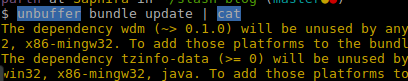
Aww yiss. Colors.
Why does it work?
Un-buffer wraps about the program, and causes the output to not be buffered,
by doing this, it essentially emulates an interactive system. Which makes
bundler have no quaims about adding the ANSI in.
In technical terms, the isatty() function for the stdout file descriptor
returns true. This is because unbuffer uses expect to create a pseudo-tty
allocation and attaches it to the stdout of the child process.
The main purpose of unbuffer is to send some raw data over to the receiver
without output bufferring, which it does and as a side effect, our ANSI remains
included, and this seems like decent solution to having colors without a TTY.
Especially for ssh based git hooks, because you don’t have any way of creating
a tty there, and forcing a pseudo-tty allocation causes the git part to break.
Recommended Reading
Setting Up httpd (2.2) as ReverseProxy (OLD)
#httpd2.2 #setup #sysadminhttpd can be configured as a frontend load balancing proxyfier. There are better
tools in the market for doing this exact thing, and nginx and haproxy have shown
a much better performance in real world and benchmarks with a lower RAM footprint
but...
Recommended Reading
NS Setup
#bind9 #setup #sysadminThe NS server of choice is the bind9 server (named) which would be configured for providing a DNS server service for a local subnet 192.168.1.0/24.
Each server needs to be set to the IP for this DNS server in its /etc/resolv.conf
Installation
We...
...